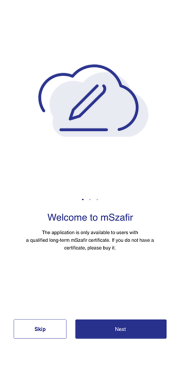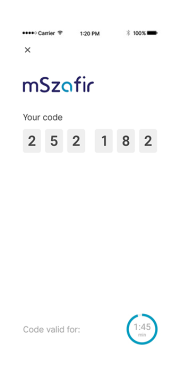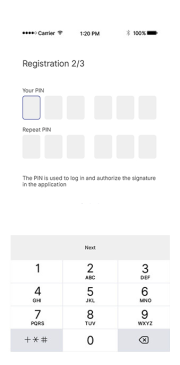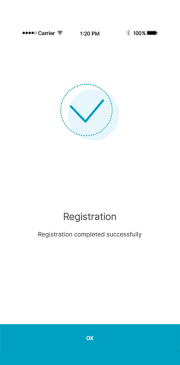One e-signature, many applications!
Run your business the way you like. Sign and seal documents electronically. From any device, wherever you are, entirely remotely.

Mobile application activation
Choose what you will use and see how to activate the app. If you have a long-term mSzafir certificate and a sealing certificate, activate the mobile app for each on a separate device. See how to do it, step by step.
mSzafir variants
If you need more certificates contact us
-
15 minutes – the certificate’s validity period
-
Sign 1 document in a PDF format (max 10 MB, an interactive PDF form cannot be signed)
-
Identity validation method before issuing the certificate:
- mojeID (e-banking)
-
Signing method:
- Directly in the certificate purchase process-> learn how to
- Through the Client Portal integrated with mSzafir
- on any device with a browser
- no additional software required
-
Keypair authorization method
- mojeID (e-banking)
-
1 or 2 years – the certificate’s validity period
-
Sign from 1k to 100k files in any format, depending on the chosen limit learn how to
-
Identity validation method before issuing the certificate:
- mojeID (e-banking)
- a KIR-issued qualified certificate on a cryptographic card
- a visit to a KIR branch
-
Signing method:
- Through the mSzafir portal –learn how to
- files in the PDF format (max 10 MB)
- on any device with a browser
- no additional software required
- With the mobile app – learn how to
- files in the PDF format saved on your phone (max 5 MB)
- With any app with a signing function (e.g. Szafir, Płatnik, eDeklaracje, Adobe Reader DC)
- through additional software
- files in any format of any size, supported by the chosen app
- Through the Client Portal integrated with mSzafir
- files in the PDF format
- on any device with a browser
- no additional software required
-
Keypair authorization method
- the mSzafir app
Learn how to activate the app
- the mSzafir app
-
1 or 2 years – the seal’s validity period
-
Seal from 500 to 100k files in any format, depending on the chosen limit
-
Identity validation method before issuing the certificate:
- any qualified e-signature certificate
- a visit to a KIR branch
-
Stamping method:
- Through the mSzafir portal –learn how to
- files in the PDF format (max 10 MB)
- on any device with a browser
- no additional software required
- With the mobile app – learn how to
- files in the PDF format saved on your phone (max 5 MB)
- With any app with a signing function (e.g. Szafir, Płatnik, eDeklaracje, Adobe Reader DC)
- through additional software
- files in any format of any size, supported by the chosen app
-
Keypair authorization method
- the mSzafir app
Learn how to activate the app
- the mSzafir app
Another meeting and documents are waiting?